As an “Air Force Brat” who attended eight different schools before high school, I learned at an early age to value the ability to stay connected with special friends. Early in my career, I was fortunate to have worked with many talented people. When I discovered LinkedIn and established my LinkedIn account, the first thing I did was search and connect with those special and talented people from my past. As time went on, I realized what a remarkable tool LinkedIn really is.
Your LinkedIn profile conveys several things about you:
- RESUME - LinkedIn essentially can exhibit your work history, including any major accomplishments and your education, awards, certifications, etc. Be sure to use all appropriate “key words” in describing your work experience as they are what search engines look for in automated searches.
- REFERENCES - The “Recommendations” section essentially acts as your references.
- COMPETENCY - The “Skills and Endorsements” enables your network connections to validate your skills and competencies.
- INTERESTS & VOLUNTEER EXPERIENCE - Shows your personal side and what is important to you.
LINKEDIN TIPS
There are several things you can do to maximize LinkedIn:
1. TALENT SEARCH
In addition to showing your personal accomplishments and interests, LinkedIn is used by over 66% of all recruiters as part of their search. LinkedIn also shows you who has looked at your profile so you can follow up with potential opportunities.
In addition to recruiters using LinkedIn for a talent search, you can use LinkedIn to search for talent for your startup, either for core team members or advisors. You can search by a number of “filters” (ex. position, company, location, etc.)
2. PROSPECTING

Perhaps one of the most powerful features of LinkedIn is its ability as a research tool to see “who knows who”. Let’s say you had a consumer product startup and wanted to speak to the Manager of Innovation at Proctor & Gamble (P&G). You can search by company name, select “people who work there”, and search through the employees until you find the right one. It will also show you if you have some connections that work there. Sometimes you can search by positions. Once you find the Manager of Innovation, you can see who else they are connected to and also if there are any mutual connections you may have.
Thus, you can use LinkedIn to identify the Innovation Manager and ask your mutual connection for a warm introduction. This is way more efficient than making a cold call to the P&G operator to try and find the right person to talk to. The old adage of “it’s not what you know, but who you know that matters” is, unfortunately, true.
3. LIFETIME CONNECTIONS
Many talented people switch jobs over their careers. Some will do so many times. The great thing about LinkedIn is that once you are connected to someone, you are connected for life (as long as everyone updates their LinkedIn profile).
4. PROFILE PICTURE
You may have heard the old expression, “you never get a second chance to make a first impression”. Keep this in mind as you consider your profile photo. Your profile photo will establish the first impression people have of you. Here are 12 random images that reflect the “do’s” and “don’ts” of profile pictures:
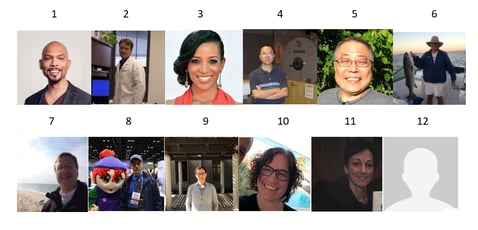
Your LinkedIn profile should include a clear, well-lit, smiling, professional-looking headshot. Not a picture of you on your snowboard (unless maybe you are a snowboard instructor). It amazes me how many people have really bad profile pictures. Some common mistakes include:
- too dark an exposure
- bad lighting
- bad composition or backgrounds
- (worst of all) no image at all.
Image 1 and 3 are perfect profile pictures. In image 2, all you can really see is that he is wearing a white coat. I’m sure his mother is very proud, but no one can see him. In image 4, you don’t have to be a psychologist to read the negative body language, and again, the face is hard to see. Image 5 has a great smile, but the background is a bit distracting.
In image 6, it’s a very nice fish, but no one can see you and no one really cares about your fish (unless you are a fishing guide). Save those kinds of shots for your Facebook profile. In image 7, it’s nice to know he had a nice vacation, but no one can see his face because of too much backlighting (same with image 10). In image 9, the subject is too far from the camera. Image 11 is too dark. Image 12 is the worst image. It does not convey who you are.
5. BACKGROUND IMAGE
This is the horizontal space at the top of your profile page. It is a way for you to establish and create your “personal brand”. You can choose a background image that hints or suggests your main competencies.
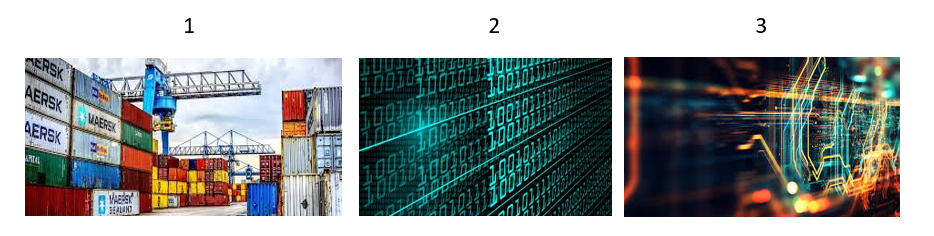
Image 1 would be great for someone in supply chain or logistics. Image 2 would be great for a computer science major. Image 3 for an engineer. You get the idea.
6. CONNECTIONS

Every person you connect with on LinkedIn also connects you to their network. You now have “one degree of separation” between you and hundreds or perhaps thousands of people. The more connections you have, the greater the multiplier of connection potential. This means that your LinkedIn connections expands your network exponentially! Let’s say the average person has 100 connections in their LinkedIn network. Once you connect to 5 people, you will be one warm introduction away from 500 people! If the average number of your contacts connections is 500, you now have access to 2,500 people!
These potential connections can be leveraged for warm introductions for job interviews, sales leads, customer discovery, or advisor prospecting. Connect with as many people as you can. A smart tip would be to connect with your professors, entrepreneurs in residence, friends, influencers, guest speakers and panelists at events.
7. NETWORK, NETWORK, NETWORK
When we go to events where there are several people in attendance, human nature is to gather with the people that we know. Resist the temptation of your comfort zone and instead walk up to people who you don’t know. Introduce yourself and ask “what do you do?” After introductions are done, ask “do you have a (business) card?” and exchange cards. Always carry business cards with your name, email, and phone number (even if you aren’t employed). Exchanging business cards should become as automatic as shaking hands.
I always send each new contact an email saying “it was great to meet you” and “please let me know if there is ever anything I can do to assist you”. By doing this, I have added their email address to my memory database. Only after this follow-up email do I send a request on LinkedIn to connect.
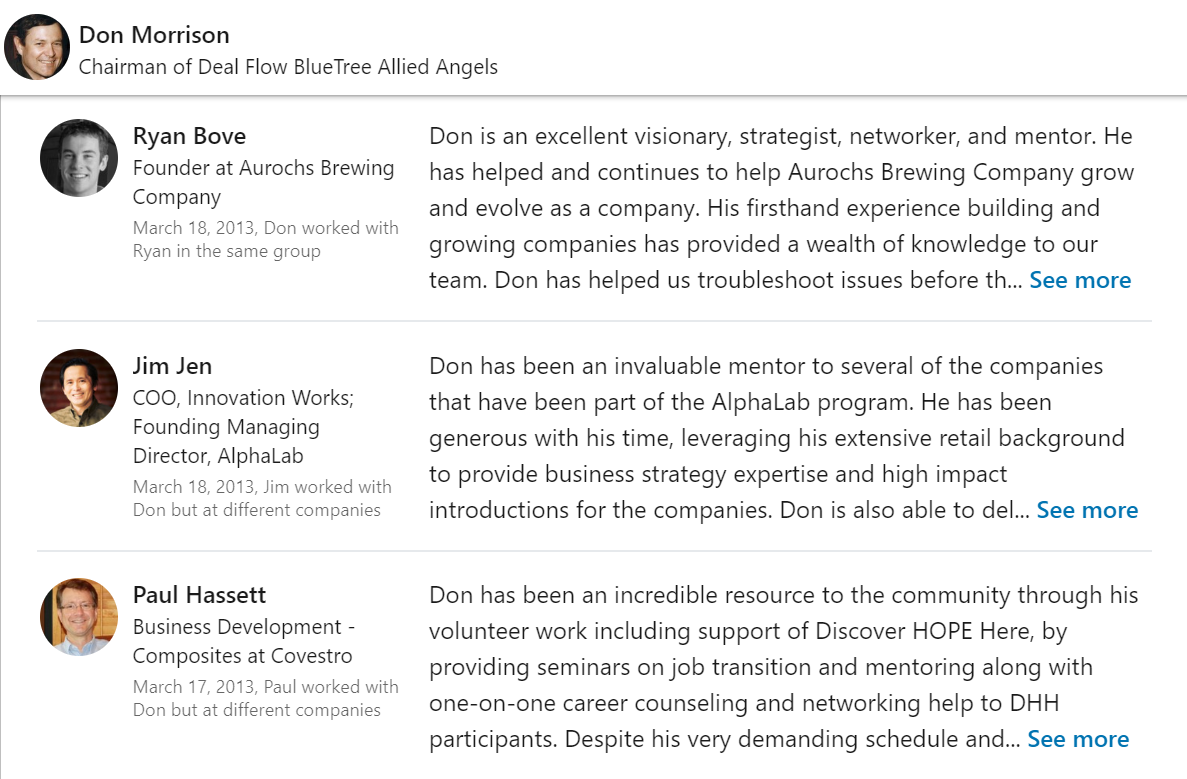
8. RECOMMENDATIONS
“Recommendations” on your LinkedIn profile establish your credibility via third parties. You must ask for recommendations, much in the same way you ask people for their permission to be listed as a reference. Be sure to give recommendations if asked.
9. VOLUNTEERING EXPERIENCE, ACCOMPLISHMENTS, AND INTERESTS
These sections should all be filled out to give people who look at your profile a more complete picture of who you are and what kind of things are important to you.
10. SKILLS AND ENDORSEMENTS
Your contacts will be randomly asked to endorse you for various skills (e.g. “Does Don know about startups?”) Your contacts can either ignore or click “yes”. The more people that endorse you for various skills, the more credible your skill set becomes. Think of it as crowd-sourced vetting.
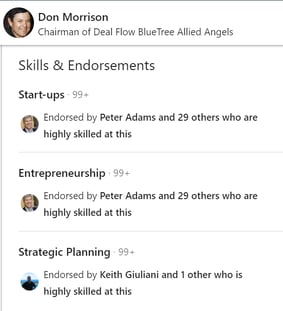
11. POSTS
Once you have completed your profile, LinkedIn enables you to post about any topic of interest. You may want to start out by commenting on or contributing to other people’s posts. But over time, as you post more, and as more people see your posts (a metric you’ll be able to see), you’ll establish domain expertise and be known as a thought leader in a particular area.
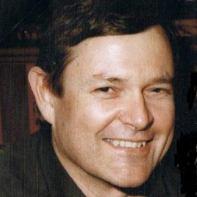 Don is a serial entrepreneur and visionary leader who has consistently leveraged technology to improve the customer experience and top and bottom-line results. Don has been involved in the growth and development of several businesses, including American Eagle Outfitters, from one to 165 stores as President and CEO, Sundance Catalog Company as Executive Director, and Bear Creek Corporation as Senior VP of Sales and Marketing. He is currently chairman of deal flow for BlueTree Allied Angels, a Pittsburgh-based angel investment organization. Don is actively involved in mentoring and coaching several startup and early-stage companies in the region and serves on several boards of directors and advisors including, Pittsburgh Green Building Alliance and was the previous Chairman of The Linden Pointe Development Corporation which operates The eCenter @ Linden Pointe and The Entrepreneurship Academy program for area high school students.
Don is a serial entrepreneur and visionary leader who has consistently leveraged technology to improve the customer experience and top and bottom-line results. Don has been involved in the growth and development of several businesses, including American Eagle Outfitters, from one to 165 stores as President and CEO, Sundance Catalog Company as Executive Director, and Bear Creek Corporation as Senior VP of Sales and Marketing. He is currently chairman of deal flow for BlueTree Allied Angels, a Pittsburgh-based angel investment organization. Don is actively involved in mentoring and coaching several startup and early-stage companies in the region and serves on several boards of directors and advisors including, Pittsburgh Green Building Alliance and was the previous Chairman of The Linden Pointe Development Corporation which operates The eCenter @ Linden Pointe and The Entrepreneurship Academy program for area high school students.